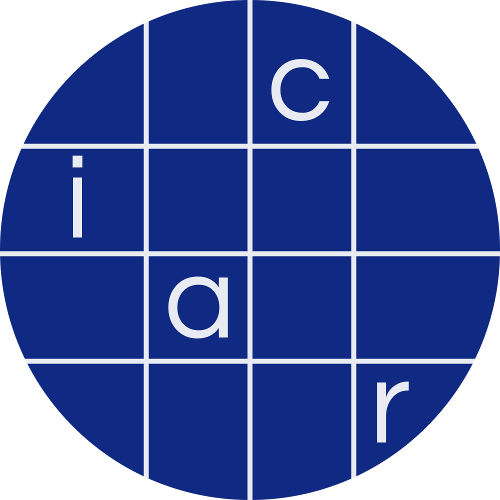Transactions on Cryptographic Hardware and Embedded Systems 2025
TFHE Gets Real:
an Efficient and Flexible Homomorphic Floating-Point Arithmetic
README
Artifact:TFHE Gets Real: an Efficient and Flexible Homomorphic Floating-Point Arithmetic
Description
In what follows, we provide instructions on how to run the benchmarks from the paper entitled TFHE Gets Real: An Efficient and Flexible Homomorphic Floating-Point Arithmetic.
In particular, the benchmarks presented in Table 5, Table 6, Table 7, and the experiments shown in Table 8 can be easily reproduced using this code. The implementation of the techniques described in the aforementioned paper has been integrated into the TFHE-rs library, version 0.5.0. The modified or added source files are organized into two different paths.
The Minifloats (Section 3.1) are located in tfhe/src/float-wopbs
- Test files are located in tfhe/src/float_wopbs/server_key/tests.rs
- Benchmarks are located in tfhe/benches/float_wopbs/bench.rs
The homomorphic floating points (Section 3.2) are located in tfhe/concrete-float/
- Test files are located tfhe/concrete-float/src/server_key/tests.rs
- Benchmarks are located in tfhe/concrete-float/benches/bench.rs
Dependencies
Tested on Linux and Mac OS with Rust version >= 1.80 (see here a guide to install Rust).
Complete list of dependencies and a guide on how to install TFHE-rs can be found in the online documentation here or in the local file here.
How to run benchmarks
At the root of the project (i.e., in the TFHE-rs folder), enter the following commands to run the benchmarks:
make bench_minifloat: returns the timings associated to the Minifloats (Table 6).make bench_float: returns the timings associated to the HFP (Table 5, Table 7).
These benchmarks first launch the parallelized and then the sequential experiments.
This outputs the timings depending on the input precision.
This takes more than 6 hours to run.
To run benchmarks for a specific precision over homomorphic floating points, here are the dedicated commands:
make bench_float_8bit: Runs benchmarks for only 8-bit floating point (around 15 min).make bench_float_16bit: Runs benchmarks for only 16-bit floating point (around 30 min).make bench_float_32bit: Runs benchmarks for only 32-bit floating point (around 1h40).make bench_float_64bit: Runs benchmarks for only 64-bit floating point (around 6h30).
We recall that the benchmarks were performed on AWS using an m6i.metal instance with an Intel Xeon 8375C (Ice Lake) processor running at 3.5 GHz, 128 vCPUs, and 512 GiB of memory.
Understanding Benchmark Output (Criterion.rs)
This project uses Criterion.rs for benchmarking. Criterion is a powerful and statistically robust benchmarking framework for Rust, and it may produce outputs that are unfamiliar at first glance. This section explains how to interpret them.
Sample Output Structure
A typical benchmark result looks like this:
test_float time: [53.2 µs 54.0 µs 54.8 µs]
change: [+0.2% +1.0% +1.8%] (p = 0.002)
Found 3 outliers among 100 measurements (3.00%)
3 (3.00%) high mild
Here's what this means:
time: [low est. median high est.]: The estimated execution time of the function.change: The performance change compared to a previous run (if available).outliers: Some runs deviated from the typical time. Criterion detects and accounts for these using statistical methods.
Common Warnings and What They Mean
Found X outliers among Y measurements
Criterion runs each benchmark many times (default: 100) to get statistically significant results.
An outlier is a run that was significantly faster or slower than the others.
- Why does this happen? Often, it's due to other processes on the machine (e.g., background services, OS interrupts, or CPU scheduling) affecting performance temporarily.
- Why it doesn't invalidate results: Criterion uses statistical techniques to minimize the impact of these outliers when estimating performance.
- Best practice to reduce outliers: Run the benchmarks on a freshly rebooted machine, with as few background processes as possible. Ideally, let the system idle for a minute after boot to stabilize before running benchmarks.
Unable to complete 100 samples in 5.0s.
The benchmark took longer than the expected 5 seconds.
This is merely a warning indicating that the full set of 100 samples could not be collected within the default 5-second measurement window.
- No action is required: Criterion will still proceed to run all 100 samples, and the results remain statistically valid.
- Why the warning appears: It's there to inform you that benchmarking is taking longer than expected and to help you tune settings if needed.
- Optional: If you're constrained by time (e.g., running in CI), you can:
- Reduce the sample size (e.g., to 10 or 20 samples).
- Or increase the measurement time using:
bash cargo bench -- --measurement-time 30
How to run the tests
MiniFloats
To run the tests related to the minifloats, run the following command:
- make test_minifloat: Runs a bivariate operation between two minifloats.
The minifloat test is available in the file tfhe/src/float_wopbs/server_key/tests.rs.
Homomorphic Floating Points
At the root of the project (i.e., in the TFHE-rs folder), enter the following commands to run the tests per operation on the homomorphic floating points:
make test_float_add: Runs a 32-bit floating-point addition with two random inputs.make test_float_sub: Runs a 32-bit floating-point subtraction with two random inputs.make test_float_mul: Runs a 32-bit floating-point multiplication with two random inputs.make test_float_div: Runs a 32-bit floating-point division with two random inputs.make test_float_cos: Runs the experiment from Table 8 with a random input value.make test_float_sin: Runs the experiment from Table 8 with a random input value.make test_float_relu: Runs a 32-bit floating-point relu with a random input.make test_float_sigmoid: Runs a 32-bit floating-point sigmoid with a random input.make test_float: Runs all previous tests for operations on 32-bit floating-points.make test_float_depth_test: This command runs the following experiment:- Step 1: Create 3 blocks, each composed of a clear 32-bit floating point, a clear 64-bit floating point, and a 32-bit homomorphic floating point.
- Step 2: Choose two blocks randomly among the 3 blocks and randomly select a parallelized operation (addition, subtraction, or multiplication).
- Step 3: Compute the selected operation between the two selected blocks and store the result randomly in one of the two selected blocks.
(The operation is performed respectively between the two 64-bit floating points, the two 32-bit floating points, and homomorphically between the two 32-bit homomorphic floating points.) - Repeat Steps 2 and 3 for 50 iterations.
- To avoid reaching + or - infinity, or NaN, when the clear 64-bit floating point reaches a fixed bound, compute a multiplication to rescale the value close to 1.
This operation is also performed homomorphically for the encrypted data. This test takes several minutes.
The tests are located in the file tfhe/concrete-float/src/server_key/tests.rs.
Due to the representation being close to, but not exactly the same as, a given representation, the obtained result is not identical to the one obtained in clear.
To consider a test as "passed", we accept a difference of less than 0.1% compared to the 64-bit floating-point clear results.
Note that using 8 or 16-bit homomorphic floating points might return errors due to a lack of precision and due to the comparisons with clear 64-bit floating points.
In each test, the different results are presented in the following format:
--------------------
"Name":
Result :
Clear 32-bits:
Clear 64-bits:
--------------------
where name stands for the name of the ciphertext or the name of the operation, result always corresponds to the decryption of a homomorphic floating point, and Clear 32-bits and Clear 64-bits correspond to the clear floating-point witness.
All tests in tfhe/concrete-float/src/server_key/tests.rs are conducted for 32-bit floating-point precision, as it provides the best ratio between execution time and precision.
To change the parameter set used, the parameters in the following const must be uncommented (lines 79 to 87 in the file tfhe/concrete-float/src/server_key/tests.rs).
const PARAMS: [(&str, Parameters); 1] =
[
//named_param!(PARAM_FP_64_BITS),
named_param!(PARAM_FP_32_BITS),
//named_param!(PARAM_FP_16_BITS),
//named_param!(PARAM_FP_8_BITS),
];
Note that the number in [(\&str, Parameters); 1] should correspond to the number of tested parameters, e.g., if another parameter sets is uncommented, this line becomes: [(\&str, Parameters); 2].
The parameter PARAM_X corresponds to the parameters used in Table 5, and PARAM_TCHES_X corresponds to the parameters used in Table 7.