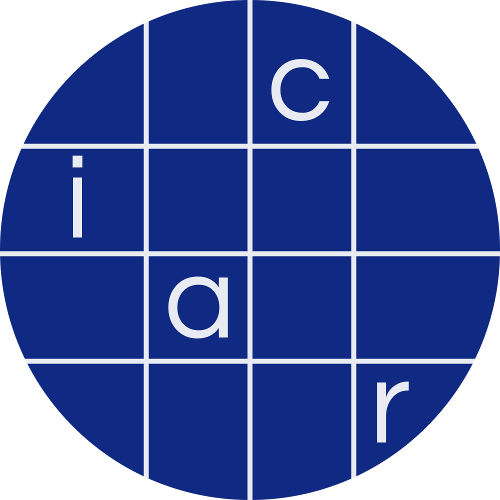Transactions on Cryptographic Hardware and Embedded Systems, Volume 2024
OBSCURE: Versatile Software Obfuscation from a Lightweight Secure Element
README
OBSCURE: Versatile Software Obfuscation from a Lightweight Secure Element
OBSCURE is a versatile framework for practical and cryptographically strong software obfuscation relying on a simple stateless secure element.
Scientific paper: OBSCURE: Versatile Software Obfuscation from a Lightweight Secure Element
Directories
compiler: source code of the compiler.runtime: source code of the interpreter and the secure element.programs: source code of the benchmarked programs. These programs are refactored (in order to be compatible with our compiler) and compared to their reference implementations (in order to ensure the correctness).benchs: source code used to automatically run the benchmarks.tests: many C programs used for testing the compiler and the interpreter.tests/automated/basic: Some basic programs used for debugging during the development.tests/automated/medium: Some more complex programs for debugging during the development.tests/automated/program: Programs to be benchmarked. These programs are copied fromprogramsand configured to be automatically run in the benchmark.tests/vrac: Some test programs that are rather meant to be used manually when developing.
run_tests.pl: Script to run automated tests.
Installation
Please follow the steps in INSTALL.md
Usage
(All the commands below should be ran from the root of the repository)
Compiler
usage: compiler.py [-h] -o OUTFILE [-v VERBOSE] -r R -lin L_IN -lout L_OUT -s S [-w WORD_SIZE] [-version VERSION]
[-stats] [-width WIDTH] [-depth DEPTH] [-fast | -no-fast] [-universal | -no-universal]
inputfile
positional arguments:
inputfile name of the input file
options:
-h, --help show this help message and exit
-o OUTFILE, --outfile OUTFILE
name of the output file
-v VERBOSE, --verbose VERBOSE
set verbosity level. If >= 5, prints all major representations of the program (AST, HLIR,
LLIR). If >= 10, prints minor representations (before SSA, before copy propagation, etc).
-r R number of internal registers in the secure element
-lin L_IN number of inputs of the secure element
-lout L_OUT number of outputs of the secure element
-s S number of maximal instructions in the secure element
-w WORD_SIZE word size
-version VERSION version of the compiler
-stats print helpful statistics on the compilation
-width WIDTH minimal width of the program
-depth DEPTH minimal depth of the program
-fast faster compilation, but maybe worse generated code (default: -fast)
-no-fast slower compilation, but maybe better generated code (default: -fast)
-universal enable universalization to protect the data-flow (default: -universal)
-no-universal disable universalization (default: -universal)
To compile a C program, we have to specify the following parameters: -r, -lin, -lout, -s, -o and an input C program. Note that the values of these parameters must be compatible with those of the secure element in runtime/SEconfig.h. The other parameters are optional.
Let us take the C program tests/automated/vrac/t.c, for example. To compile it, run:
python3 compiler/compiler.py -r 40 -lin 8 -lout 8 -s 32 tests/vrac/t.c -o bytecode.bin
Intepreter
In the runtime folder, besides the source code of the interpreter and the secure element, there is a folder named sparkle which contains the implementations of the AEAD SCHWAEMM and the hash ESCH.
To compile the interpreter, simply run:
make -C runtime
Note: The chosen configuration of the secure element in runtime/SEconfig.h must be compatible with those (-r, -lin, -lout, -s) specified when compiling the program.
We now execute the file bytecode.bin using the interpreter. Note that the function in tests/automated/vrac/t.c requires 3 input values and returns 1 output value. We run:
./runtime/interpreter --inputs 111,222,333 --out_count 1 bytecode.bin
where 111,222,333 are some arbitrary input values. The output should be:
19257
Tests
The script run_tests.pl is used to automatically run the tests. The main steps to test a program in this script are:
- Compile the C program to generate a bytecode file.
- Randomize the input values of the C program.
- Run the C program (as a normal C program with a main function) given the random input values.
- Execute the bytecode with the interpreter given the same input values.
- Compare the returned output values of the two steps above.
To automatically test all the C programs in the tests folder, simply run:
perl run_tests.pl
You might need to install coreutils for the timeout command in this script. (sudo apt install coreutils on Debian-like or brew install coreutils on MacOS).
To test a particular C program, for example tests/automated/program/TinyJambu.c, run:
perl run_tests.pl tests/automated/programs/TinyJambu.c
To add a new test to be run automatically, we follow the steps below:
- Add your C program file into the
testsfolder. For instance, the following function is put intotests/vrac/t.c:
unsigned int f(unsigned int a, unsigned int b, unsigned int c) {
unsigned int k = a + b;
unsigned int l = 42;
unsigned int m = c + l;
unsigned int o = l + m;
unsigned int e = m + o;
l = l | k;
o = e & m;
o = o - a;
o = o ^ c;
m = l ^ o;
o = m << 4;
a = m * m;
return a + o;
}
- In the same folder, create an information file with the same name, but extension
.info. This file is then read byrun_tests.plto automatically generate the main function for the test. In the information file, we have to provide the following:
MAIN: name of the root function of the program. In the above example,MAIN=f(seetests/vrac/t.infofor more details).INPUT_COUNT: the number of inputs. In the above example,INPUT_COUNT=3.INPUT_TYPES: the corresponding types of the inputs. We have several cases:unsigned int: a variableunsigned int[n]: an array ofnelements wherenmust be specifiedunsigned int[n]+: an array ofnelements wherenmust be specified.+means thesenelements are then returned at the output.
In the above example, the types of the inputs are written as the following (no space after commas):
INPUT_TYPES=unsigned int,unsigned int,unsigned intLet's take
tests/programs/Ascon.infoas another example. The prototype of the main function isint crypto_aead_encrypt_struc(unsigned int* c, const unsigned int* m, const unsigned int* ad, const unsigned int* npub, const unsigned int* k)We note that the
unsigned int* cmust be returned at the output. The declaration of the corresponding inputs' types is:INPUT_TYPES=unsigned int[8]+,unsigned int[4],unsigned int[4],unsigned int[4],unsigned int[4]OUTPUT_COUNT: the number of outputs. This is the sum of all numbers of elements that must be returned at the output. If it is not specified, it is 1 by default (this is the case for the above exampletests/vrac/t.c).Let's take
tests/programs/Ascon.infoas an example, this number is 9, including 8 forunsigned int *cand 1 forreturn 0at the end of the function.VOID_MAIN: if the root function is void, this is set to betrue. For instance, in the filetests/programs/AES.info, we haveVOID_MAIN=true. If this information is not specifed, it isfalseby default.
Important: Always make sure that the configuration of the secure element in the two files run_tests.pl and runtime/SEconfig.h are identical. This configuration includes:
- lin (LLMI_MAX_INPUT_COUNT): number of input values of a multi-instruction
- lout (LLMI_MAX_OUTPUT_COUNT): number of output values of a multi-instruction (equal to lin)
- s (LLS_MAX_LENGTH): number of instructions in each multi-instruction
- r (REGISTER_COUNT): size of internal memory in a secure element
Benchmarks
We use pypy3 instead of python3 to speed up the benchmarks. To install pypy3, we first download a proper binary from https://www.pypy.org/download.html. Our benchmarks use pypy3.10 on MacOS x86_64.
We create a symlink to pypy3 (stored in, for example, /usr/local/bin/), which links to the binary file in the downloaded folder:
ln -s <path-to-downloaded-folder>/bin/pypy3 /usr/local/bin/pypy3
Then, we have to install pip in pypy3:
pypy3 -m ensurepip
Next, we install necessary packages in pypy3 as in python3:
pypy3 -m pip install "pycparser>=2.21" pysodium graphviz
Also, we have to install schwaemm in pypy3:
cd compiler/schwaemm && pypy3 setup.py install && cd -
To automatically generate table 2 and 3 in the paper, we run
perl all_ciphers.pl
The results will be generated in benchs/results/dump_all_ciphers.txt. To automatically parse this file into a table in LaTeX, we run
perl parse_all_ciphers.pl
To automatically generate table 5 (Impact of the SE parameters on TinyJAMBU) in the paper, we run
perl full_tinyjambu.pl