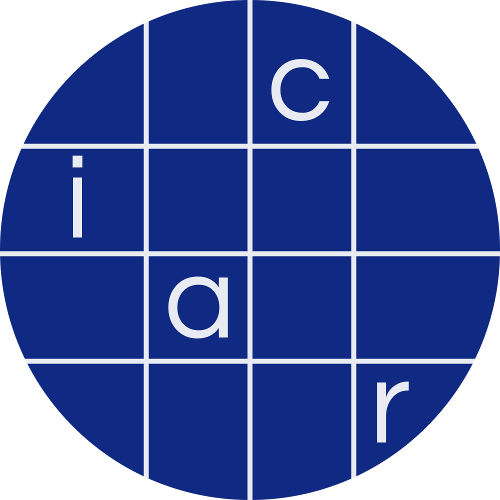Transactions on Cryptographic Hardware and Embedded Systems, Volume 2022
Don’t Reject This: Key-Recovery Timing Attacks Due to Rejection-Sampling in HQC and BIKE
README
HQC Attack
Requires docker or podman to run.
Usage
Results are stored in the results directory (created when the respective make targets are run).
Perform the attack once:
make attack
This will run the attack, and print for each attempted recovery of a block something like:
Took 158 bit flips to obtain decoding failure
Iteration 73 block 38
Skipped count: 416
Decryption oracle calls: 843673
The iteration shows the number of recovery attempts that have been performed so far on this block of the ciphertext.
For each bit the majority vote is cast among up to 5 recovery attempts.
If a majority for all bits in a block is reached earlier, e.g. because the first 3 attempts yielded the same result, it will skip the remaining iterations for that block. This is reflected in the skipped count in the output, which shows the number of blocks for which the recovery was skipped during an iteration.
Finally, the total number of timing decryption oracle calls is counted - the oracle reveals the idealized timing of a ciphertext, under a specific secret key.
Once either every bit has formed a majority or the total weight of the recovered key among the recovered bits has reached the expected weight $\omega = 66$, the attack terminates.
Finally it prints the recovered key, the original secret key and the XOR of the two (the differences) in hex with zero bytes shown as -- to make the output more readable.
The last few lines are:
Success? 1
Oracle calls 888105
Timing mismatches: 0
Final classification: 0 bits wrong
Where success is 1 iff the attack succeeded.
Timing mismatches occur when the timing oracle predicted did not predict that the ciphertext should fail to decode, but the ciphertext did fail to decode (it decoded to a different message than the original one).
The last line shows how many bits were incorrectly recovered in the secret key.
Collect timing information:
make collect-timings # takes ~1 hour on a Ryzen 9 5900X (single-threaded)
You can adjust the number of iterations to use for each 100 ciphertexts here:
#define ITERS 100000
and here:
#define N 1000000
try 10 and 1000 for quick testing.
To get the best results:
- set process niceness to -20 (using nice -n-20 CMD)
- pin the process to a single core, and all other processes to a different one (using taskset -p 0x1, etc)
- disable simultaneous multi-threading
- disable dynamic frequency scaling
- do not use the system for anything else
Run the attack 1000 times and gather statistics:
make attackstats # takes ~0.75 hours on a Ryzen 9 5900X (multi-threaded)
You can edit the number of times the attack is run in the Makefile under the attackstats target:
(See at the very end of the line)
docker run -it --rm -v "$(realpath results/attackstats):/collect_attack_stats/results" --entrypoint=../run.sh hqc-attackstats 1000 # edit this 1000 to e.g. 10
Create figures:
make figures # Must make collect-timings and attackstats before making figures!
Structure
analyses
Julia scripts for analyzing the data from gathered timing information, or output of the attackcollect_attack_stats
Harness/Wrapper for running the attack many times in parallel and gathering the attack resultshqc
HQC implementation and the attack and timing information gathering implementations- optimized attack
- simpler version of the attack
- implementations for gathering timing information
- few ciphertexts, many measurements each: collect_timings.c
- many ciphertexts, 1 measurement each: collect_timings_messages.c
- countermeasures:
- original (instrumented to output additional information about the algorithm)
- first (incomplete) countermeasure
- second (incomplete) countermeasure
- third (complete) countermeasure
Open Quantum Safe Attacks
Proof-Of-Concept attacks against liboqs (Open Quantum Safe).
Implemented attacks:
- FrodoKEM memcmp timing attack. Paper here
- Rejection Sampling timing attack on BIKE Paper here
- Attack on HQC implemented separately here
1. Get the source
You need git clone --recursive <url> in order to also get the submodules.
1.1 Note about Git LFS
GIT LFS is used to store some data-files (most notably rejection-sampling-plaintexts.db). Therefore GIT LFS should be installed in order to clone this repository correctly.
If GIT LFS is not installed, these files will be only checked out as (almost) empty text-files. So if you do not care about the pre-generated plaintexts (because you wish to generate your own) then you can continue without GIT LFS.
If you have GIT LFS installed, but still wish to ignore the LFS files you can do this by cloning with the GIT_LFS_SKIP_SMUDGE=1 git clone --recursive <url> command
2. Dependencies on debian/ubuntu
To install some dependencies, that may or may not be required depending on your usage of this repository, you may execute the following on debian derived linux distributions.
sudo apt install cmake gcc clang libssl-dev python3-pytest python3-pytest-xdist unzip xsltproc doxygen graphviz
For other distributions use the corresponding package manager to install at least the cmake gcc clang libssl-dev packages. Other packages might also be required.
3. How to compile dependency liboqs (Linux)
cd liboqs-rs-bindings
./build-oqs.sh
cd ..
4. How to install the Rust compiler
You need a proper rust environment installed, if you haven't already, here's how:
curl --proto '=https' --tlsv1.2 -sSf https://sh.rustup.rs | sh
5. How to compile the program (Linux)
Then it is a simple matter to finally build the program with
cargo build --release
6. How to run the program
The easiest way to run it is to use the following command (which also (re)builds it, if necessary).
Anything put after "--" is arguments to the compiled program itself when it runs. Every argument before the
-- are arguments to the build system cargo. For example, --release, tells cargo that it should build and run the optimized non-debug variant (This does not affect the cryptosystems in the oqs library, since they have already been compiled once, with optimization, in step 3 above and will not be automatically rebuilt even if the C-sources change)
cargo run --release -- <program arguments>
e.g.
cargo run --release -- --help
Of course, if you wish, it is also possible to run the binary directly after building: e.g. target/release/oqs-afw --help or target/debug/oqs-afw --help
7. Usage instructions
This program is comprised of many different subprograms designed to aid in the development and research of new side-channel attacks against the liboqs library.
Most of these commands are of no use for new users but simply remain as a collection of routines that might or might not be useful in any future endeavours.
The actually useful commands, for new users are documented in the following files:
- Paper: "A key-recovery timing attack on post-quantum primitives using the Fujisaki-Okamoto transformation and its application on FrodoKEM"
- Usage instructions are not written, the reader is mostly on its own for this attack. Though, the most useful command is
cargo run --release -- attack memcmp-frodo-crack-s. There are also some undocumented files in thescriptsfolder for interpreting the csv output, such aslatency.pyandviolinplot.py
- Usage instructions are not written, the reader is mostly on its own for this attack. Though, the most useful command is
- Paper: "Don't Reject This: Key-Recovery Timing Attacks Due to Rejection-Sampling in HQC and BIKE"
- See visualize-rejection_sampling_key_recovery.ipynb for a walkthrough on reproducing the results from the paper. This is a Jupyter Notebook, if you do not have a Jupyter environment to open this file then github's own fileviewer provides a good read-only solution that requires no installation.
7.1 Logging and debugging
oqs-afw support the following options for debugging and logging purposes. The debug log level is quite verbose and it will slow down the program. The Trace level is extremely verbose is is practically useless for most purposes.
-d, --logdest <logdest> Additionally write logs to the specified destination
-l, --loglevel <loglevel> Set log level to trace, debug, info, warn or error [default: info]