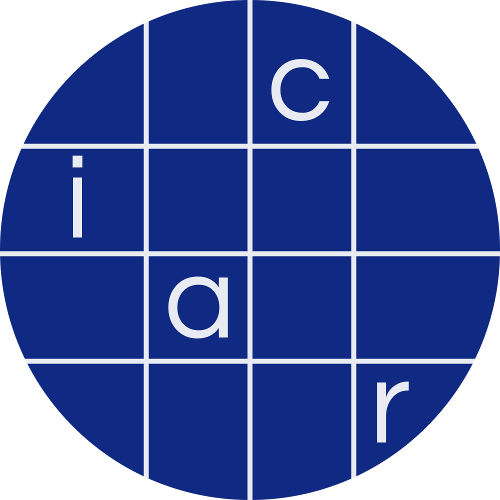ASIACRYPT 2024
Actively Secure Polynomial Evaluation from Shared Polynomial Encodings
README
Multi-Protocol SPDZ 


Software to benchmark various secure multi-party computation (MPC)
protocols such as SPDZ, SPDZ2k, MASCOT, Overdrive, BMR garbled circuits,
Yao's garbled circuits, and computation based on
three-party replicated secret sharing as well as Shamir's secret
sharing (with an honest majority).
Apart from the Quick Start Guide below, all information below is copied from the original MP-SPDZ repository.
Benchmarks in the corresponding Asiacrypt paper or the eprint https://eprint.iacr.org/2024/1435.
The Scripts directly below are used in the paper to generate the benchmarks for Fig. 5-7, 9, 10.
The code used for "Offline benchmarking" (below) is used for Fig. 4 and 11.
Quick Start
Run (see .devcontainer/Dockerfile for some required packages)
pip3 install -r requirements.txt && make -j 8 mpir && make -j 8 online
Scripts/setup-online.sh
Scripts/setup-online.sh 2 64
or simply
Scripts/setup-online.sh
Scripts/setup-online.sh 2 64
if you are using the dev container (rebuilding the container or running make is necessary if you make changes to the C++ code).
First benchmark results can be generated with
python3 Scripts/benchmark.py Programs/Source/benchmark_multivariate_polynomials.mpc [4,32] 4,21,2 --plot_x_parameter 1 --repeats 32 --labels variables,degree,vector_size,loop_size --plot_time_title "runtime with {0} variables and {1} ms delay" --plot_data_title "bandwidth with {0} variables" --delays [2,5,10]
python3 Scripts/benchmark_ordinos.py --instances [1,2]
python3 Scripts/benchmark_net.py --options [A,norelu,nomaxpool,bettermaxpool]
python3 Scripts/benchmark_net.py --options [B,norelu,nomaxpool,bettermaxpool]
python3 Scripts/benchmark_net.py --options [C,norelu,nomaxpool,bettermaxpool]
python3 Scripts/benchmark_net.py --options [D,norelu,nomaxpool,bettermaxpool]
The first line generates benchmarks as in Fig. 5 of the paper, the second corresponds to Fig. 6 and the results for the remaining 4 lines are shown in Fig. 7, 9, 10.
Line coverage with gcov/lcov is also added.
If
COVERAGE = <SOMETHING>
is included in CONFIG.mine during compilation, optiomizations are turned off and coverage with gcov turned on.
Simply run your code and then
Scripts/lcov.py
to generate a report at ./lcov/index.html.
Offline Benchmarking of x_0 \cdots x_{m-1}
Scripts/script.sh 2 2 2 4 8192
The first number is the depth, i.e ceil(log_2(m)). The second number is the number of basic encodings. This should be set to m/2. Then add the ends of the encoding blocks, i.e. the third 2 stands for the block x_{0}x_{1}, the 4 for x_{2}x_{3}.
The preultimate number is always $m$. You may add also encodings of degree 0,1,3, e.g. 3 4 2 2 5 5 splits into x_0x_1 and x_2x_3x_4 for an overall product of 5 variables. The last number describes how often the program is iterated.
The script currently automatically runs a full protocol with mascot, the mascot offline phase, a full protocol with fake offline phase, only the fake offline generation of polytuples and finally the standard Beaver triples based protocol (mascot) for comparison. You can however simply change the offline phase, e.g. by replacing mascot.sh to lowgear.sh to change to Overdrive LowGear. Furthermore the protocols sets the inputs to 0,\ldots, m-1 (and hence the product will be 0). You can easily change this in the corresponding files, i.e. Programs/Source/tuple-gen.cpp
Also note that you can run the script with any version of MP-SPDZ (not only the protocols provided by our implementation). E.g. pull the latest commit from https://github.com/data61/MP-SPDZ and copy Script/script.sh to the new Script/. Additionally copy tuple-gen.cpp, tuple-gen-fake.cpp, tuple-gen-fake-offline.cpp. tuple-gen-offline.cpp, tuple-spdz.cpp to from Programs/Source/ to the new Programs/Source/. Then you can call the script as before, e.g.
Scripts/script.sh 16 8 2 4 6 8 10 12 14 16 81920
Remark: If you do not use bash (e.g. a different shell like zsh), you might need to adapt the code, e.g. put lists in the script within "...".
original README below
Frequently Asked Questions
The documentation contains
sections on a number of frequently asked topics as well as information
on how to solve common issues.
TL;DR (Binary Distribution on Linux or Source Distribution on macOS)
This requires either a Linux distribution originally released 2014 or
later (glibc 2.17) or macOS High Sierra or later as well as Python 3
and basic command-line utilities.
Download and unpack the
distribution,
then execute the following from
the top folder:
Scripts/tldr.sh
./compile.py tutorial
echo 1 2 3 4 > Player-Data/Input-P0-0
echo 1 2 3 4 > Player-Data/Input-P1-0
Scripts/mascot.sh tutorial
This runs the tutorial with two
parties and malicious security.
TL;DR (Source Distribution)
On Linux, this requires a working toolchain and all
requirements. On Ubuntu, the following might suffice:
apt-get install automake build-essential git libboost-dev libboost-thread-dev libntl-dev libsodium-dev libssl-dev libtool m4 python3 texinfo yasm
On MacOS, this requires brew to be installed,
which will be used for all dependencies.
It will execute the
tutorial with two parties and malicious
security.
Note that this only works with a git clone but not with a binary
release.
make -j 8 tldr
./compile.py tutorial
echo 1 2 3 4 > Player-Data/Input-P0-0
echo 1 2 3 4 > Player-Data/Input-P1-0
Scripts/mascot.sh tutorial
Preface
The primary aim of this software is to run the same computation in
various protocols in order to compare the performance. All protocols
in the matrix below are fully implemented. In addition, there are
further protocols implemented only partially, most notably the
Overdrive protocols. They are deactivated by default in order to avoid
confusion over security. See the section on compilation
on how to activate them.
Protocols
The following table lists all protocols that are fully supported.
| Security model | Mod prime / GF(2^n) | Mod 2^k | Bin. SS | Garbling |
|---|---|---|---|---|
| Malicious, dishonest majority | MASCOT / LowGear / HighGear | SPDZ2k | Tiny / Tinier | BMR |
| Covert, dishonest majority | CowGear / ChaiGear | N/A | N/A | N/A |
| Semi-honest, dishonest majority | Semi / Hemi / Soho | Semi2k | SemiBin | Yao's GC / BMR |
| Malicious, honest majority | Shamir / Rep3 / PS / SY | Brain / Rep[34] / PS / SY | Rep3 / CCD / PS | BMR |
| Semi-honest, honest majority | Shamir / ATLAS / Rep3 | Rep3 | Rep3 / CCD | BMR |
See this paper for an explanation
of the various security models and high-level introduction to
multi-party computation.
Finding the most efficient protocol
Lower security requirements generally allow for more efficient
protocols. Within the same security model (line in the table above),
there are a few things to consider:
Computation domain: Arithmetic protocols (modulo prime or power of
two) are preferable for many applications because they offer integer
addition and multiplication at low cost. However, binary circuits
might a better option if there is very little integer
computation. See below to
find the most efficient mixed-circuit variant. Furthermore, local
computation modulo a power of two is cheaper, but MP-SPDZ does not
offer this domain with homomorphic encryption.Secret sharing vs garbled circuits: Computation using secret sharing
requires a number of communication rounds that grows depending on
the computation, which is not the case for garbled
circuits. However, the cost of integer computation as a binary
circuit often offset this. MP-SPDZ only offers garbled circuit
with binary computation.Underlying technology for dishonest majority: While secret sharing
alone suffice honest-majority computation, dishonest majority
requires either homomorphic encryption (HE) or oblivious transfer
(OT). The two options offer a computation-communication trade-off:
While OT is easier to compute, HE requires less
communication. Furthermore, the latter requires a certain of
batching to be efficient, which makes OT preferable for smaller
tasks.Malicious, honest-majority three-party computation: A number of
protocols are available for this setting, but SY/SPDZ-wise is the
most efficient one for a number of reasons: It requires the lowest
communication, and it is the only one offering constant-communication
dot products.Fixed-point multiplication: Three- and four-party replicated secret
sharing modulo a power of two allow a special probabilistic
truncation protocol (see Dalskov et
al. and Dalskov et
al.). You can activate it by
addingprogram.use_trunc_pr = Trueat the beginning of your
high-level program.Minor variants: Some command-line options change aspects of the
protocols such as:--bucket-size: In some malicious binary computation and
malicious edaBit generation, a smaller bucket size allows
preprocessing in smaller batches at a higher asymptotic cost.--batch-size: Preprocessing in smaller batches avoids generating
too much but larger batches save communication rounds.--direct: In dishonest-majority protocols, direct communication
instead of star-shaped saves communication rounds at the expense
of a quadratic amount. This might be beneficial with a small
number of parties.--bits-from-squares: In some protocols computing modulo a prime
(Shamir, Rep3, SPDZ-wise), this switches from generating random
bits via XOR of parties' inputs to generation using the root of a
random square.
Paper and Citation
The design of MP-SPDZ is described in this
paper. If you use it for an
academic project, please cite:
@inproceedings{mp-spdz,
author = {Marcel Keller},
title = "{MP-SPDZ}: A Versatile Framework for Multi-Party Computation",
booktitle = {Proceedings of the 2020 ACM SIGSAC Conference on
Computer and Communications Security},
year = {2020},
doi = {10.1145/3372297.3417872},
url = {https://doi.org/10.1145/3372297.3417872},
}
History
The software started out as an implementation of the improved SPDZ
protocol. The name SPDZ is derived
from the authors of the original
protocol.
This repository combines the functionality previously published in the
following repositories:
- https://github.com/bristolcrypto/SPDZ-2
- https://github.com/mkskeller/SPDZ-BMR-ORAM
- https://github.com/mkskeller/SPDZ-Yao
Alternatives
There is another fork of SPDZ-2 called
SCALE-MAMBA.
The main differences at the time of writing are as follows:
- It provides honest-majority computation for any Q2 structure.
- For dishonest majority computation, it provides integration of
SPDZ/Overdrive offline and online phases but without secure key
generation.
- It only provides computation modulo a prime.
- It only provides malicious security.
More information can be found here:
https://homes.esat.kuleuven.be/~nsmart/SCALE
Overview
For the actual computation, the software implements a virtual machine
that executes programs in a specific bytecode. Such code can be
generated from high-level Python code using a compiler that optimizes
the computation with a particular focus on minimizing the number of
communication rounds (for protocol based on secret sharing) or on
AES-NI pipelining (for garbled circuits).
The software uses two different bytecode sets, one for
arithmetic circuits and one for boolean circuits. The high-level code
slightly differs between the two variants, but we aim to keep these
differences a at minimum.
In the section on computation we will explain how to compile a
high-level program for the various computation domains and then how to
run it with different protocols.
The section on offline phases will explain how to benchmark the
offline phases required for the SPDZ protocol. Running the online
phase outputs the amount of offline material required, which allows to
compute the preprocessing time for a particular computation.
Requirements
- GCC 5 or later (tested with up to 11) or LLVM/clang 5 or later
(tested with up to 12). We recommend clang because it performs better. - MPIR library, compiled with C++ support (use flag
--enable-cxxwhen running configure). You can usemake -j8 tldrto install it locally. - libsodium library, tested against 1.0.18
- OpenSSL, tested against 1.1.1
- Boost.Asio with SSL support (
libboost-devon Ubuntu), tested against 1.71 - Boost.Thread for BMR (
libboost-thread-devon Ubuntu), tested against 1.71 - x86 or ARM 64-bit CPU (the latter tested with AWS Gravitron and
Apple Silicon) - Python 3.5 or later
- NTL library for homomorphic encryption (optional; tested with NTL 10.5)
- If using macOS, Sierra or later
Compilation
1) Edit CONFIG or CONFIG.mine to your needs:
- On x86, the binaries are optimized for the CPU you are
compiling on.
For all optimizations on x86, a CPU supporting AES-NI, PCLMUL, AVX2, BMI2, ADX is
required. This includes mainstream processors released 2014 or later.
If you intend to run on a different CPU than compiling, you might
need to change theARCHvariable inCONFIGorCONFIG.mineto
-march=<cpu>. See the GCC
documentation
for the possible options. To run OT-based protocols on x86 without AVX,
addAVX_OT = 0in addition. - For optimal results on Linux on ARM, add
ARCH = -march=-march=armv8.2-a+cryptotoCONFIG.mine. This enables the
hardware support for AES. - To benchmark online-only protocols or Overdrive offline phases, add the following line at the top:
MY_CFLAGS = -DINSECURE PREP_DIRshould point to a local, unversioned directory to store preprocessing data (the default isPlayer-Datain the current directory).- For homomorphic encryption with GF(2^40), set
USE_NTL = 1.
2) Run make to compile all the software (use the flag -j for faster
compilation using multiple threads). See below on how to compile specific
parts only. Remember to run make clean first after changing CONFIG
or CONFIG.mine.
Running computation
See Programs/Source/ for some example MPC programs, in particular
tutorial.mpc. Furthermore, Read the
Docs hosts a more
detailed reference of the high-level functionality extracted from the
Python code in the Compiler directory as well as a summary of
relevant compiler options.
Compiling high-level programs
There are three computation domains, and the high-level programs have
to be compiled accordingly.
Arithmetic modulo a prime
./compile.py [-F <integer bit length>] [-P <prime>] <program>
The integer bit length defaults to 64, and the prime defaults to none
given. If a prime is given, it has to be at least two bits longer
than the integer length.
Note that in this context integers do not wrap around according to the
bit integer bit length but the length is used for non-linear
computations such as comparison.
Overflow in secret integers might have security implications if no
concrete prime is given.
The parameters given together with the computation mandate some
restriction on the prime modulus, either an exact value or a minimum
length. The latter is roughly the integer length plus 40 (default
security parameter). The restrictions are communicated to the virtual
machines, which will use an appropriate prime if they have been
compiled accordingly. By default, they are compiled for prime bit
lengths up to 256. For larger primes, you will have to compile with
MOD = -DGFP_MOD_SZ=<number of limbs> in CONFIG.mine where the
number of limbs is the the prime length divided by 64 rounded up.
The precision for fixed- and floating-point computation are not
affected by the integer bit length but can be set in the code
directly. For fixed-point computation this is done via
sfix.set_precision().
Arithmetic modulo 2^k
./compile.py -R <integer bit length> <program>
The length is communicated to the virtual machines and automatically
used if supported. By default, they support bit lengths 64, 72, and
128. If another length is required, use MOD = -DRING_SIZE=<bit
length> in CONFIG.mine.
Binary circuits
./compile.py -B <integer bit length> <program>
The integer length can be any number up to a maximum depending on the
protocol. All protocols support at least 64-bit integers.
Fixed-point numbers (sfix) always use 16/16-bit precision by default in
binary circuits. This can be changed with sfix.set_precision. See
the tutorial.
If you would like to use integers of various precisions, you can use
sbitint.get_type(n) to get a type for n-bit arithmetic.
Mixed circuits
MP-SPDZ allows to mix computation between arithmetic and binary
secret sharing in the same security model. In the compiler, this is
used to switch from arithmetic to binary computation for certain
non-linear functions such as
comparison, bit decomposition, truncation, and modulo power of two,
which are use for fixed- and floating-point operations. There are
several ways of achieving this as described below.
Classic daBits
You can activate this by adding -X when compiling arithmetic
circuits, that is
./compile.py -X [-F <integer bit length>] <program>
for computation modulo a prime and
./compile.py -X -R <integer bit length> <program>
for computation modulo 2^k.
Internally, this uses daBits described by Rotaru and
Wood, that is secret random bits
shared in different domains. Some security models allow direct
conversion of random bits from arithmetic to binary while others
require inputs from several parties followed by computing XOR and
checking for malicious security as described by Rotaru and Wood in
Section 4.1.
Extended daBits
Extended daBits were introduced by Escudero et
al.. You can activate them by using
-Y instead of -X. Note that this also activates classic daBits
when useful.
Local share conversion
This technique has been used by Mohassel and
Rindal as well as Araki et
al. for three parties and Demmler
et al. for two parties.
It involves locally
converting an arithmetic share to a set of binary shares, from which the
binary equivalent to the arithmetic share is reconstructed using a
binary adder. This requires additive secret sharing over a ring
without any MACs. You can activate it by using -Z <n> with the
compiler where n is the number of parties for the standard variant
and 2 for the special
variant by Mohassel and Rindal (available in Rep3 only).
Finding the most efficient variant
Where available, local share conversion is likely the most efficient
variant. Otherwise, edaBits likely offer an asymptotic benefit. When
using edaBits with malicious protocols, there is a trade-off between
cost per item and batch size. The lowest cost per item requires large
batches of edaBits (more than one million at once), which is only
worthwhile for accordingly large computation. This setting can be
selected by running the virtual machine with -B 3. For smaller
computation, try -B 4 or -B 5, which set the batch size to ~10,000
and ~1,000, respectively, at a higher asymptotic cost. -B 4 is the
default.
Bristol Fashion circuits
Bristol Fashion is the name of a description format of binary circuits
used by
SCALE-MAMBA. You can
access such circuits from the high-level language if they are present
in Programs/Circuits. To run the AES-128 circuit provided with
SCALE-MAMBA, you can run the following:
make Programs/Circuits
./compile.py aes_circuit
Scripts/semi.sh aes_circuit
This downloads the circuit, compiles it to MP-SPDZ bytecode, and runs
it as semi-honest two-party computation 1000 times in parallel. It
should then output the AES test vector
0x3ad77bb40d7a3660a89ecaf32466ef97. You can run it with any other
protocol as well.
See the
documentation
for further examples.
Compiling and running programs from external directories
Programs can also be edited, compiled and run from any directory with the above basic structure. So for a source file in ./Programs/Source/, all SPDZ scripts must be run from ./. The setup-online.sh script must also be run from ./ to create the relevant data. For example:
spdz$ cd ../
$ mkdir myprogs
$ cd myprogs
$ mkdir -p Programs/Source
$ vi Programs/Source/test.mpc
$ ../spdz/compile.py test.mpc
$ ls Programs/
Bytecode Public-Input Schedules Source
$ ../spdz/Scripts/setup-online.sh
$ ls
Player-Data Programs
$ ../spdz/Scripts/run-online.sh test
TensorFlow inference
MP-SPDZ supports inference with selected TensorFlow graphs, in
particular DenseNet, ResNet, and SqueezeNet as used in
CrypTFlow. For example, you can
run SqueezeNet inference for ImageNet as follows:
git clone https://github.com/mkskeller/EzPC
cd EzPC/Athos/Networks/SqueezeNetImgNet
axel -a -n 5 -c --output ./PreTrainedModel https://github.com/avoroshilov/tf-squeezenet/raw/master/sqz_full.mat
pip3 install scipy==1.1.0
python3 squeezenet_main.py --in ./SampleImages/n02109961_36.JPEG --saveTFMetadata True
python3 squeezenet_main.py --in ./SampleImages/n02109961_36.JPEG --scalingFac 12 --saveImgAndWtData True
cd ../../../..
Scripts/fixed-rep-to-float.py EzPC/Athos/Networks/SqueezeNetImgNet/SqNetImgNet_img_input.inp
./compile.py -R 64 tf EzPC/Athos/Networks/SqueezeNetImgNet/graphDef.bin 1 trunc_pr split
Scripts/ring.sh tf-EzPC_Athos_Networks_SqueezeNetImgNet_graphDef.bin-1-trunc_pr-split
This requires TensorFlow and the axel command-line utility to be
installed. It runs inference with
three-party semi-honest computation, similar to CrypTFlow's
Porthos. Replace 1 by the desired number of thread in the last two
lines. If you run with any other protocol, you will need to remove
trunc_pr and split. Also note that you will need to use a
CrypTFlow repository that includes the patch in
https://github.com/mkskeller/EzPC/commit/2021be90d21dc26894be98f33cd10dd26769f479.
The reference
contains further documentation on available layers.
Emulation
For arithmetic circuits modulo a power of two and binary circuits, you
can emulate the computation as follows:
./emulate.x <program>
This runs the compiled bytecode in cleartext computation.
Dishonest majority
Some full implementations require oblivious transfer, which is
implemented as OT extension based on
https://github.com/mkskeller/SimpleOT or OpenSSL (activate the
latter with AVX_OT = 0 in CONFIG or CONFIG.mine).
Secret sharing
The following table shows all programs for dishonest-majority computation using secret sharing:
| Program | Protocol | Domain | Security | Script |
|---|---|---|---|---|
mascot-party.x |
MASCOT | Mod prime | Malicious | mascot.sh |
mama-party.x |
MASCOT* | Mod prime | Malicious | mama.sh |
spdz2k-party.x |
SPDZ2k | Mod 2^k | Malicious | spdz2k.sh |
semi-party.x |
OT-based | Mod prime | Semi-honest | semi.sh |
semi2k-party.x |
OT-based | Mod 2^k | Semi-honest | semi2k.sh |
lowgear-party.x |
LowGear | Mod prime | Malicious | lowgear.sh |
highgear-party.x |
HighGear | Mod prime | Malicious | highgear.sh |
cowgear-party.x |
Adapted LowGear | Mod prime | Covert | cowgear.sh |
chaigear-party.x |
Adapted HighGear | Mod prime | Covert | chaigear.sh |
hemi-party.x |
Semi-homomorphic encryption | Mod prime | Semi-honest | hemi.sh |
soho-party.x |
Somewhat homomorphic encryption | Mod prime | Semi-honest | soho.sh |
semi-bin-party.x |
OT-based | Binary | Semi-honest | semi-bin.sh |
tiny-party.x |
Adapted SPDZ2k | Binary | Malicious | tiny.sh |
tinier-party.x |
FKOS15 | Binary | Malicious | tinier.sh |
Mama denotes MASCOT with several MACs to increase the security
parameter to a multiple of the prime length. The number of MACs
defaults to three, and it is controlled by the N_MAMA_MACS
compile-time parameter (add MY_CFLAGS += -DN_MAMA_MACS=<number of
MACs> to CONFIG.mine).
Semi and Semi2k denote the result of stripping MASCOT/SPDZ2k of all
steps required for malicious security, namely amplifying, sacrificing,
MAC generation, and OT correlation checks. What remains is the
generation of additively shared Beaver triples using OT.
Similarly, SemiBin denotes a protocol that generates bit-wise
multiplication triples using OT without any element of malicious
security.
Tiny denotes the adaption of SPDZ2k to the binary setting. In
particular, the SPDZ2k sacrifice does not work for bits, so we replace
it by cut-and-choose according to Furukawa et
al.
The virtual machines for LowGear and HighGear run a key generation
similar to the one by Rotaru et
al.. The main difference is using
daBits to generate maBits. CowGear and ChaiGear denote covertly
secure versions of LowGear and HighGear. In all relevant programs,
option -T activates TopGear
zero-knowledge proofs in both.
Hemi and Soho denote the stripped version version of LowGear and
HighGear, respectively, for semi-honest
security similar to Semi, that is, generating additively shared Beaver
triples using semi-homomorphic encryption.
We will use MASCOT to demonstrate the use, but the other protocols
work similarly.
First compile the virtual machine:
make -j8 mascot-party.x
and a high-level program, for example the tutorial (use -R 64 for
SPDZ2k and Semi2k and -B <precision> for SemiBin):
./compile.py -F 64 tutorial
To run the tutorial with two parties on one machine, run:
./mascot-party.x -N 2 -I -p 0 tutorial
./mascot-party.x -N 2 -I -p 1 tutorial (in a separate terminal)
Using -I activates interactive mode, which means that inputs are
solicited from standard input, and outputs are given to any
party. Omitting -I leads to inputs being read from
Player-Data/Input-P<party number>-0 in text format.
Or, you can use a script to do run two parties in non-interactive mode
automatically:
Scripts/mascot.sh tutorial
To run a program on two different machines, mascot-party.x
needs to be passed the machine where the first party is running,
e.g. if this machine is name diffie on the local network:
./mascot-party.x -N 2 -h diffie 0 tutorial
./mascot-party.x -N 2 -h diffie 1 tutorial
The software uses TCP ports around 5000 by default, use the -pn
argument to change that.
Yao's garbled circuits
We use half-gate garbling as described by Zahur et
al. and Guo et
al.. Alternatively, you can
activate the implementation optimized by Bellare et
al. by adding MY_CFLAGS +=
-DFULL_GATES to CONFIG.mine.
Compile the virtual machine:
make -j 8 yao
and the high-level program:
./compile.py -B <integer bit length> <program>
Then run as follows:
- Garbler: ./yao-party.x [-I] -p 0 <program>
- Evaluator: ./yao-party.x [-I] -p 1 -h <garbler host> <program>
When running locally, you can omit the host argument. As above, -I
activates interactive input, otherwise inputs are read from
Player-Data/Input-P<playerno>-0.
By default, the circuit is garbled in chunks that are evaluated
whenever received.You can activate garbling all at once by adding
-O to the command line on both sides.
Honest majority
The following table shows all programs for honest-majority computation:
| Program | Sharing | Domain | Malicious | # parties | Script |
|---|---|---|---|---|---|
replicated-ring-party.x |
Replicated | Mod 2^k | N | 3 | ring.sh |
brain-party.x |
Replicated | Mod 2^k | Y | 3 | brain.sh |
ps-rep-ring-party.x |
Replicated | Mod 2^k | Y | 3 | ps-rep-ring.sh |
malicious-rep-ring-party.x |
Replicated | Mod 2^k | Y | 3 | mal-rep-ring.sh |
sy-rep-ring-party.x |
SPDZ-wise replicated | Mod 2^k | Y | 3 | sy-rep-ring.sh |
rep4-ring-party.x |
Replicated | Mod 2^k | Y | 4 | rep4-ring.sh |
replicated-bin-party.x |
Replicated | Binary | N | 3 | replicated.sh |
malicious-rep-bin-party.x |
Replicated | Binary | Y | 3 | mal-rep-bin.sh |
ps-rep-bin-party.x |
Replicated | Binary | Y | 3 | ps-rep-bin.sh |
replicated-field-party.x |
Replicated | Mod prime | N | 3 | rep-field.sh |
ps-rep-field-party.x |
Replicated | Mod prime | Y | 3 | ps-rep-field.sh |
sy-rep-field-party.x |
SPDZ-wise replicated | Mod prime | Y | 3 | sy-rep-field.sh |
malicious-rep-field-party.x |
Replicated | Mod prime | Y | 3 | mal-rep-field.sh |
atlas-party.x |
ATLAS | Mod prime | N | 3 or more | atlas.sh |
shamir-party.x |
Shamir | Mod prime | N | 3 or more | shamir.sh |
malicious-shamir-party.x |
Shamir | Mod prime | Y | 3 or more | mal-shamir.sh |
sy-shamir-party.x |
SPDZ-wise Shamir | Mod prime | Y | 3 or more | sy-shamir.sh |
ccd-party.x |
CCD/Shamir | Binary | N | 3 or more | ccd.sh |
malicious-cdd-party.x |
CCD/Shamir | Binary | Y | 3 or more | mal-ccd.sh |
We use the "generate random triple optimistically/sacrifice/Beaver"
methodology described by Lindell and
Nof to achieve malicious
security with plain arithmetic replicated secret sharing,
except for the "PS" (post-sacrifice) protocols where the
actual multiplication is executed optimistically and checked later as
also described by Lindell and Nof.
The implementations used by brain-party.x,
malicious-rep-ring-party.x -S, malicious-rep-ring-party.x,
and ps-rep-ring-party.x correspond to the protocols called DOS18
preprocessing (single), ABF+17 preprocessing, CDE+18 preprocessing,
and postprocessing, respectively,
by Eerikson et al.
We use resharing by Cramer et
al. for Shamir's secret sharing and
the optimized approach by Araki et
al. for replicated secret sharing.
The CCD protocols are named after the historic
paper by Chaum, Crépeau, and
Damgård, which introduced binary computation using Shamir secret
sharing over extension fields of characteristic two.
SY/SPDZ-wise refers to the line of work started by Chida et
al. for computation modulo a prime
and furthered by Abspoel et al.
for computation modulo a power of two. It involves sharing both a
secret value and information-theoretic tag similar to SPDZ but not
with additive secret sharing, hence the name.
Rep4 refers to the four-party protocol by Dalskov et
al..
malicious-rep-bin-party.x is based on cut-and-choose triple
generation by Furukawa et al. but
using Beaver multiplication instead of their post-sacrifice
approach. ps-rep-bin-party.x is based on the post-sacrifice approach
by Araki et
al. but
without using their cache optimization.
All protocols in this section require encrypted channels because the
information received by the honest majority suffices the reconstruct
all secrets. Therefore, an eavesdropper on the network could learn all
information.
MP-SPDZ uses OpenSSL for secure channels. You can generate the
necessary certificates and keys as follows:
Scripts/setup-ssl.sh [<number of parties>]
The programs expect the keys and certificates to be in
Player-Data/P<i>.key and Player-Data/P<i>.pem, respectively, and
the certificates to have the common name P<i> for player
<i>. Furthermore, the relevant root certificates have to be in
Player-Data such that OpenSSL can find them (run c_rehash
Player-Data). The script above takes care of all this by generating
self-signed certificates. Therefore, if you are running the programs
on different hosts you will need to copy the certificate files.
In the following, we will walk through running the tutorial modulo
2^k with three parties. The other programs work similarly.
First, compile the virtual machine:
make -j 8 replicated-ring-party.x
In order to compile a high-level program, use ./compile.py -R 64:
./compile.py -R 64 tutorial
If using another computation domain, use -F or -B as described in
the relevant section above.
Finally, run the three parties as follows:
./replicated-ring-party.x -I 0 tutorial
./replicated-ring-party.x -I 1 tutorial (in a separate terminal)
./replicated-ring-party.x -I 2 tutorial (in a separate terminal)
or
Scripts/ring.sh tutorial
The -I argument enables interactive inputs, and in the tutorial party 0 and 1
will be asked to provide three numbers. Otherwise, and when using the
script, the inputs are read from Player-Data/Input-P<playerno>-0.
When using programs based on Shamir's secret sharing, you can specify
the number of parties with -N and the maximum number of corrupted
parties with -T. The latter can be at most half the number of
parties.
BMR
BMR (Bellare-Micali-Rogaway) is a method of generating a garbled circuit
using another secure computation protocol. We have implemented BMR
based on all available implementations using GF(2^128) because the nature
of this field particularly suits the Free-XOR optimization for garbled
circuits. Our implementation is based on the SPDZ-BMR-ORAM
construction. The following table
lists the available schemes.
| Program | Protocol | Dishonest Maj. | Malicious | # parties | Script |
|---|---|---|---|---|---|
real-bmr-party.x |
MASCOT | Y | Y | 2 or more | real-bmr.sh |
semi-bmr-party.x |
Semi | Y | Y | 2 or more | semi-bmr.sh |
shamir-bmr-party.x |
Shamir | N | N | 3 or more | shamir-bmr.sh |
mal-shamir-bmr-party.x |
Shamir | N | Y | 3 or more | mal-shamir-bmr.sh |
rep-bmr-party.x |
Replicated | N | N | 3 | rep-bmr.sh |
mal-rep-bmr-party.x |
Replicated | N | Y | 3 | mal-rep-bmr.sh |
In the following, we will walk through running the tutorial with BMR
based on MASCOT and two parties. The other programs work similarly.
First, compile the virtual machine. In order to run with more than
three parties, change the definition of MAX_N_PARTIES in
BMR/config.h accordingly.
make -j 8 real-bmr-party.x
In order to compile a high-level program, use ./compile.py -B:
./compile.py -B 32 tutorial
Finally, run the two parties as follows:
./real-bmr-party.x -I 0 tutorial
./real-bmr-party.x -I 1 tutorial (in a separate terminal)
or
Scripts/real-bmr.sh tutorial
The -I enable interactive inputs, and in the tutorial party 0 and 1
will be asked to provide three numbers. Otherwise, and when using the
script, the inputs are read from Player-Data/Input-P<playerno>-0.
Online-only benchmarking
In this section we show how to benchmark purely the data-dependent
(often called online) phase of some protocols. This requires to
generate the output of a previous phase. There are two options to do
that:
1. For select protocols, you can run preprocessing as
required.
2. You can run insecure preprocessing. For this, you will have to
(re)compile the software after adding MY_CFLAGS = -DINSECURE to
CONFIG.mine in order to run this insecure generation.
SPDZ
The SPDZ protocol uses preprocessing, that is, in a first (sometimes
called offline) phase correlated randomness is generated independent
of the actual inputs of the computation. Only the second ("online")
phase combines this randomness with the actual inputs in order to
produce the desired results. The preprocessed data can only be used
once, thus more computation requires more preprocessing. MASCOT and
Overdrive are the names for two alternative preprocessing phases to go
with the SPDZ online phase.
All programs required in this section can be compiled with the target online:
make -j 8 online
To setup for benchmarking the online phase
This requires the INSECURE flag to be set before compilation as explained above. For a secure offline phase, see the section on SPDZ-2 below.
Run the command below. If you haven't added MY_CFLAGS = -DINSECURE to CONFIG.mine before compiling, it will fail.
Scripts/setup-online.sh
This sets up parameters for the online phase for 2 parties with a 128-bit prime field and 128-bit binary field, and creates fake offline data (multiplication triples etc.) for these parameters.
Parameters can be customised by running
Scripts/setup-online.sh <nparties> <nbitsp> [<nbits2>]
To compile a program
To compile for example the program in ./Programs/Source/tutorial.mpc, run:
./compile.py tutorial
This creates the bytecode and schedule files in Programs/Bytecode/ and Programs/Schedules/
To run a program
To run the above program with two parties on one machine, run:
./Player-Online.x -N 2 0 tutorial
./Player-Online.x -N 2 1 tutorial (in a separate terminal)
Or, you can use a script to do the above automatically:
Scripts/run-online.sh tutorial
To run a program on two different machines, firstly the preprocessing data must be
copied across to the second machine (or shared using sshfs), and secondly, Player-Online.x
needs to be passed the machine where the first party is running.
e.g. if this machine is name diffie on the local network:
./Player-Online.x -N 2 -h diffie 0 test_all
./Player-Online.x -N 2 -h diffie 1 test_all
The software uses TCP ports around 5000 by default, use the -pn
argument to change that.
SPDZ2k
Creating fake offline data for SPDZ2k requires to call
Fake-Offline.x directly instead of via setup-online.sh:
./Fake-Offline.x <nparties> -Z <bit length k for SPDZ2k> -S <security parameter>
You will need to run spdz2k-party.x -F in order to use the data from storage.
Other protocols
Preprocessing data for the default parameters of most other protocols
can be produced as follows:
./Fake-Offline.x <nparties> -e <edaBit length,...>
The -e command-line parameters accepts a list of integers separated
by commas.
You can then run the protocol with argument -F. Note that when
running on several hosts, you will need to distribute the data in
Player-Data. The preprocessing files contain -P<party number>
indicating which party will access it.
BMR
This part has been developed to benchmark ORAM for the Eurocrypt 2018
paper by Marcel Keller and Avishay
Yanay. It only allows to benchmark the data-dependent phase. The
data-independent and function-independent phases are emulated
insecurely.
By default, the implementations is optimized for two parties. You can
change this by defining N_PARTIES accordingly in BMR/config.h. If
you entirely delete the definition, it will be able to run for any
number of parties albeit slower.
Compile the virtual machine:
make -j 8 bmr
After compiling the mpc file:
- Run everything locally: Scripts/bmr-program-run.sh <program>
<number of parties>.
- Run on different hosts: Scripts/bmr-program-run-remote.sh <program>
<host1> <host2> [...]
Oblivious RAM
You can benchmark the ORAM implementation as follows:
1) Edit Program/Source/gc_oram.mpc to change size and to choose
Circuit ORAM or linear scan without ORAM.
2) Run ./compile.py -D gc_oram. The -D argument instructs the
compiler to remove dead code. This is useful for more complex programs
such as this one.
3) Run gc_oram in the virtual machines as explained above.
Preprocessing as required
For select protocols, you can run all required preprocessing but not
the actual computation. First, compile the binary:
make <protocol>-offline.x
At the time of writing the supported protocols are mascot,
cowgear, and mal-shamir.
If you have not done so already, then compile your high-level program:
./compile.py <program>
Finally, run the parties as follows:
./<protocol>-offline.x -p 0 & ./<protocol>-offline.x -p 1 & ...
The options for the network setup are the same as for the complete
computation above.
If you run the preprocessing on different hosts, make sure to use the
same player number in the preprocessing and the online phase.
Benchmarking offline phases
SPDZ-2 offline phase
This implementation is suitable to generate the preprocessed data used in the online phase.
For quick run on one machine, you can call the following:
./spdz2-offline.x -p 0 & ./spdz2-offline.x -p 1
More generally, run the following on every machine:
./spdz2-offline.x -p <number of party> -N <total number of parties> -h <hostname of party 0> -c <covert security parameter>
The number of parties are counted from 0. As seen in the quick example, you can omit the total number of parties if it is 2 and the hostname if all parties run on the same machine. Invoke ./spdz2-offline.x for more explanation on the options.
./spdz2-offline.x provides covert security according to some parameter c (at least 2). A malicious adversary will get caught with probability 1-1/c. There is a linear correlation between c and the running time, that is, running with 2c takes twice as long as running with c. The default for c is 10.
The program will generate every kind of randomness required by the online phase except input tuples until you stop it. You can shut it down gracefully pressing Ctrl-c (or sending the interrupt signal SIGINT), but only after an initial phase, the end of which is marked by the output Starting to produce gf2n. Note that the initial phase has been reported to take up to an hour. Furthermore, 3 GB of RAM are required per party.
Benchmarking the MASCOT or SPDZ2k offline phase
These implementations are not suitable to generate the preprocessed
data for the online phase because they can only generate either
multiplication triples or bits.
HOSTS must contain the hostnames or IPs of the players, see HOSTS.example for an example.
Then, MASCOT can be run as follows:
host1:$ ./ot-offline.x -p 0 -c
host2:$ ./ot-offline.x -p 1 -c
For SPDZ2k, use -Z <k> to set the computation domain to Z_{2^k}, and
-S to set the security parameter. The latter defaults to k. At the
time of writing, the following combinations are available: 32/32,
64/64, 64/48, and 66/48.
Running ./ot-offline.x without parameters give the full menu of
options such as how many items to generate in how many threads and
loops.
Benchmarking Overdrive offline phases
We have implemented several protocols to measure the maximal throughput for the Overdrive paper. As for MASCOT, these implementations are not suited to generate data for the online phase because they only generate one type at a time.
| Binary | Protocol |
|---|---|
simple-offline.x |
SPDZ-1 and High Gear (with command-line argument -g) |
pairwise-offline.x |
Low Gear |
cnc-offline.x |
SPDZ-2 with malicious security (covert security with command-line argument -c) |
These programs can be run similarly to spdz2-offline.x, for example:
host1:$ ./simple-offline.x -p 0 -h host1
host2:$ ./simple-offline.x -p 1 -h host1
Running any program without arguments describes all command-line arguments.
Memory usage
Lattice-based ciphertexts are relatively large (in the order of megabytes), and the zero-knowledge proofs we use require storing some hundred of them. You must therefore expect to use at least some hundred megabytes of memory per thread. The memory usage is linear in MAX_MOD_SZ (determining the maximum integer size for computations in steps of 64 bits), so you can try to reduce it (see the compilation section for how set it). For some choices of parameters, 4 is enough while others require up to 8. The programs above indicate the minimum MAX_MOD_SZ required, and they fail during the parameter generation if it is too low.